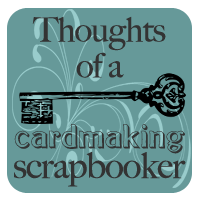Todays' theme At My Cricut Craft Room is using the Shift Key with the Feature Buttons! HUH?! Basically what that means is on the pad overlay (for those of us with a regular Expression or baby bug!) the gray buttons on the left are the "Feature" keys. Some might be a font some might be a saying, just depends on the cartridge! However the twist is, use the feature key THEN press shift! Those are sometimes the most interesting images!
I'm going to show you a few little projects I've done using these guidelines!
First up is Nifty Fifties!
This cute little name signs was made for a friend at school! His daughter Molly joined the family and every girl needs a name plate!
I used my Gypsy to weld the letters together. The background paper is by DCWV, it's sparkly in the flower centers.
Here's her brother's sign! Don Juan for the font! DCWV is the background paper too!
These next pictures are the six pillars of character that our school district has adopted. I used vinyl to make these words a permanent part of the school.
These next two pictures are signs that are in the school. The school store sign is laminated and the pocket to the right shows the different options that can be hung from the sign. There is Velcro to hang each label. I used Plantin Schoolbook for the font and stars.
Hospitality Sign in Teacher's Mail room! Cuttin' Up! of course (my fave!)
The feature keys not only help build layers to the main image, they also have opitons that make them stand out on their own! Explore your cartridges and think outside of the box!
Click the "Join"button above to become a follower of my blog! You never know what fun, funky ideas you might get from me!
Hope you enjoyed my stuff today!
Have a great day and keep crafting!